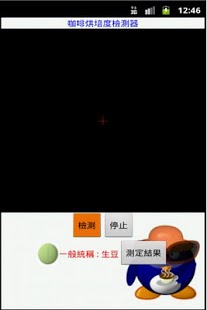Coffee roasting detector 1.0.11
Free Version
Publisher Description
Coffee Association of America (SCAA) standards of this standard baking degree caramel measuring device using infrared technology (Agtron) measuring the color of coffee beans roasting coffee to determine the degree of color from shallow to deep and will be divided into eight equal parts made of eight Standard color for the coffee sector as a baking identification. Depending on national preferences to distinguish which is the degree of roasting coffee roasting degree of the first distinction, because all countries and regions of the coffee roasting degree of the different taste preferences, thus also to the national or regional bakery called degrees, such as Yi-style baking, baking French and so on ... However, the different preferences of these baked up by the degree of integration will be arranged to form a shallow baking deep degree of distinction between indicators, but because the standard is too general, thus resulting in different baking master has a different degree of baking identified. The program provides a simple measurement of measuring coffee roasting degree, the color of this tool is for reference only.
Instructions: Press the test, will screen in red +, targeting analytes can be measured after pressing the measurement results for instructions.
About Coffee roasting detector
Coffee roasting detector is a free app for Android published in the System Maintenance list of apps, part of System Utilities.
The company that develops Coffee roasting detector is xianyuc. The latest version released by its developer is 1.0.11. This app was rated by 1 users of our site and has an average rating of 3.0.
To install Coffee roasting detector on your Android device, just click the green Continue To App button above to start the installation process. The app is listed on our website since 2013-09-20 and was downloaded 18 times. We have already checked if the download link is safe, however for your own protection we recommend that you scan the downloaded app with your antivirus. Your antivirus may detect the Coffee roasting detector as malware as malware if the download link to meansoft.coffee.sensor is broken.
How to install Coffee roasting detector on your Android device:
- Click on the Continue To App button on our website. This will redirect you to Google Play.
- Once the Coffee roasting detector is shown in the Google Play listing of your Android device, you can start its download and installation. Tap on the Install button located below the search bar and to the right of the app icon.
- A pop-up window with the permissions required by Coffee roasting detector will be shown. Click on Accept to continue the process.
- Coffee roasting detector will be downloaded onto your device, displaying a progress. Once the download completes, the installation will start and you'll get a notification after the installation is finished.